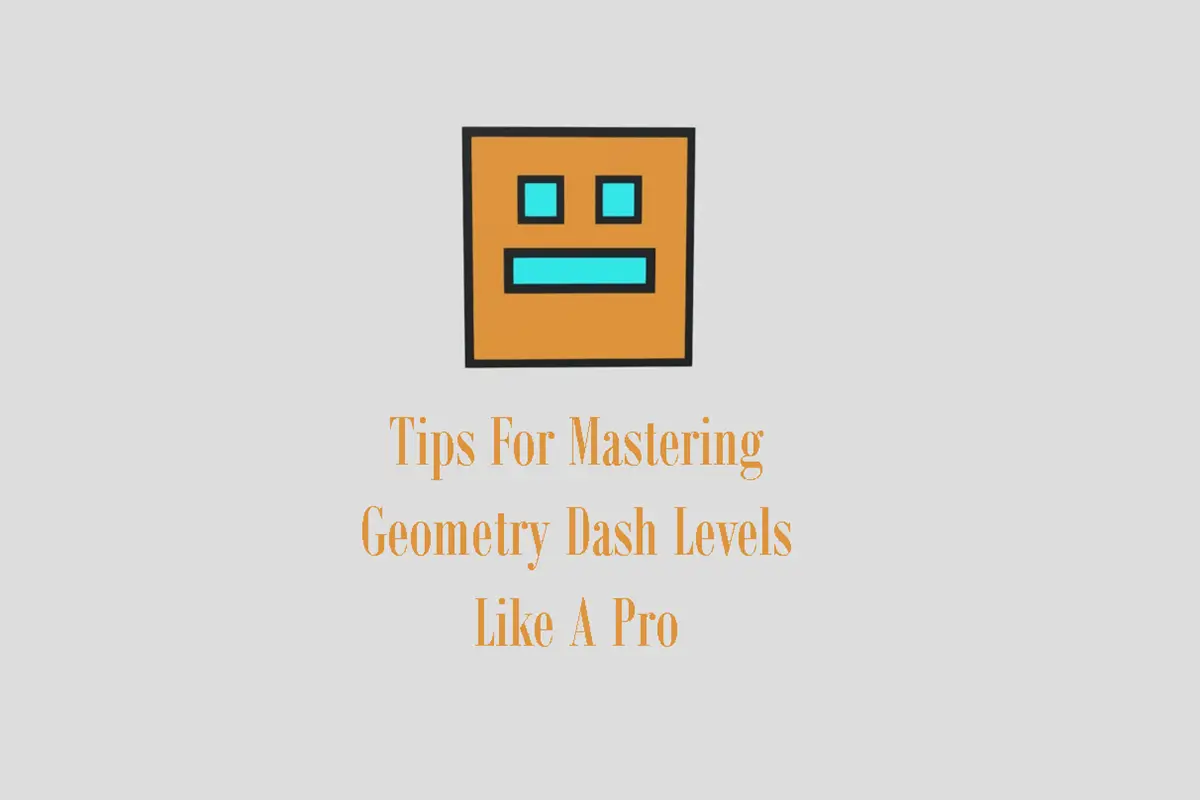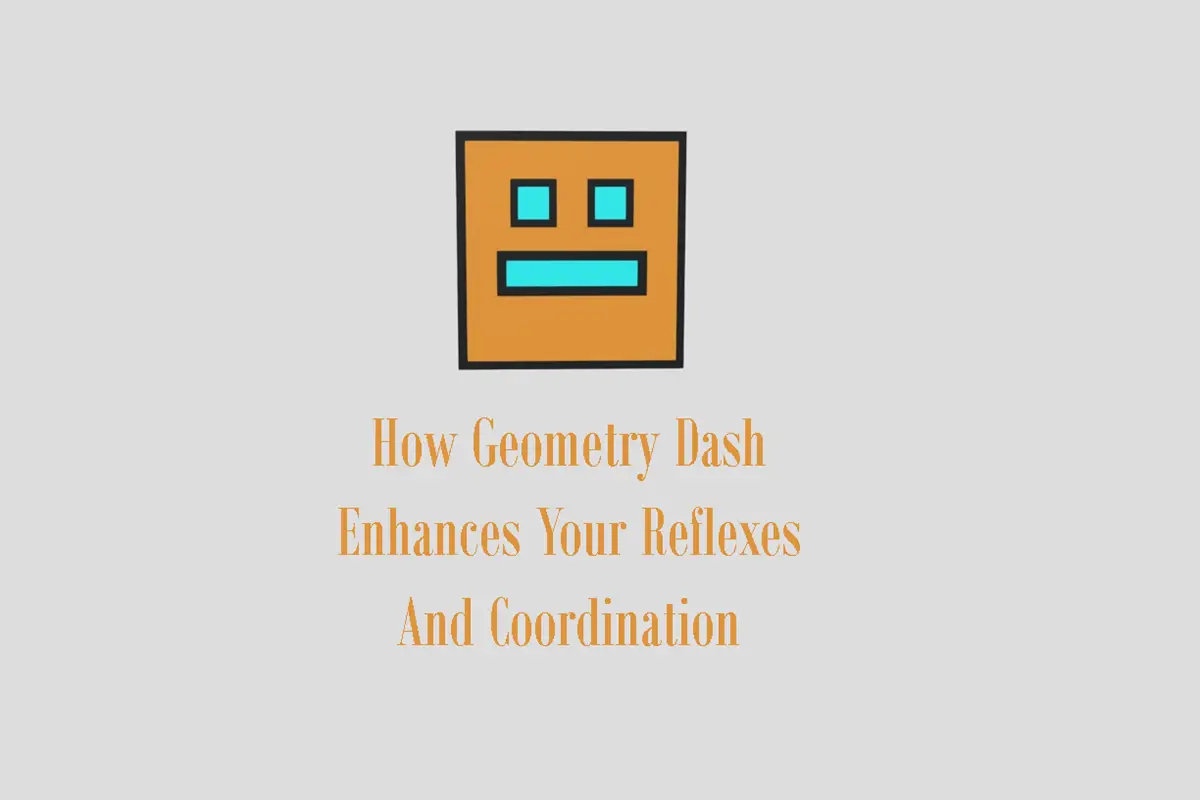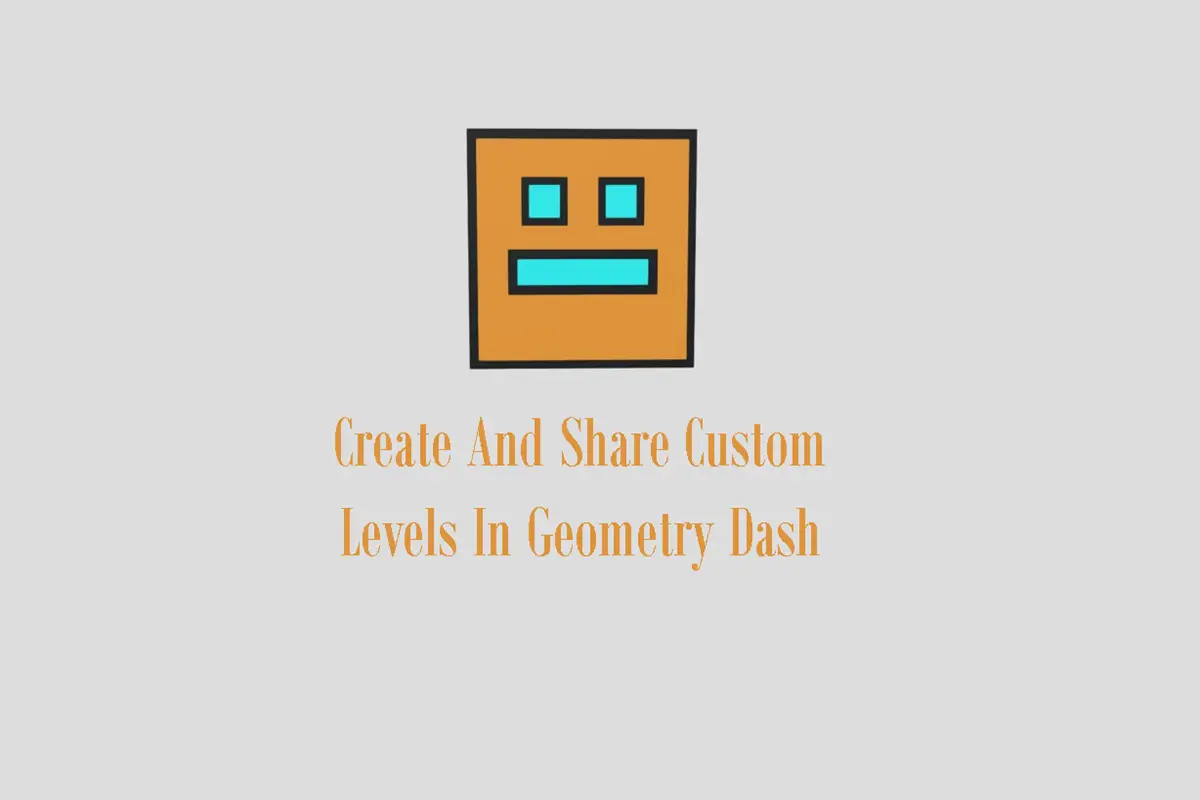
How to Create And Share Your Own Custom Levels In Geometry Dash
Among many other aspects, one of the features of Geometry Dash that is worth considering is the level editor. This option allows you to create your own custom levels. Here you will find many creative possibilities to experiment with. This gives you the power to create and implement challenges and unique levels. These can be then tried by the users of the platform. Here is a guide to designing and sharing your own levels with the players worldwide.
Accessing the Level Editor
To begin creating custom levels in Geometry Dash you first need to access the game’s built-in level editor. Just open the game and navigate to the ‘Create’ tab. This will take you to the editor directly. Here you can find various tools that allow you to design a level from scratch. So make sure you have spent enough time to familiarize yourself with the interface and different available options in the editor.
Designing Your First Custom Level
Once you are in the level editor, choose a background theme. Select the obstacles and decide the difficulty level of your work. Here you can place a variety of blocks, spikes, and moving platforms to create obstacles for players to overcome. Keep the gameplay flow in mind. Your work should balance the challenging aspect with entertainment. Test the design and make the changes that can make the player come back for more.
Adding Custom Music
The game is not complete without its music. As a rhythm-based game, this is one of its defining features. You can choose it from the library of songs or upload your own tracks to accompany your visual creativity. Sync the obstacles with the rhythm and it will become even more exciting.
Share Your Custom Level
Once the testing is complete and you think you have made all the necessary adjustments, it is time to share your work. Showcase it to the world and let the real gamers give their feedback. Geometry Dash allows you to upload your custom levels to the game server and let other players explore. To share your work, just give it a unique name, select the difficulty rating, and tap the upload button. It will become instantly available to the player community.
Final Words
The game of Geometry Dash takes community engagement to another level by integrating the level editing and modification option within the game. The feedback and commentary on your work become a motivational force to help you improve your work. Unleash your creativity now and help the gamers of this title find a breath of fresh air. The editor option is available anytime you want to access it.